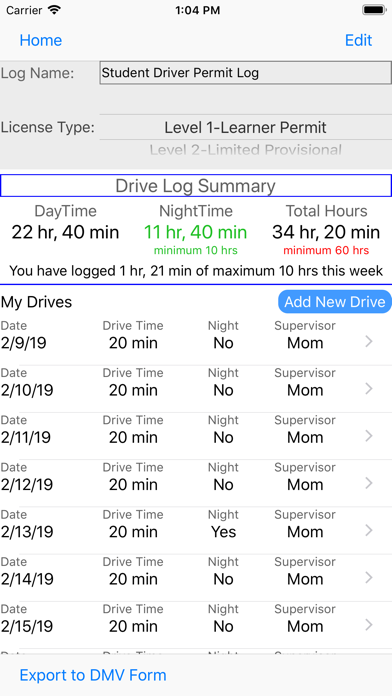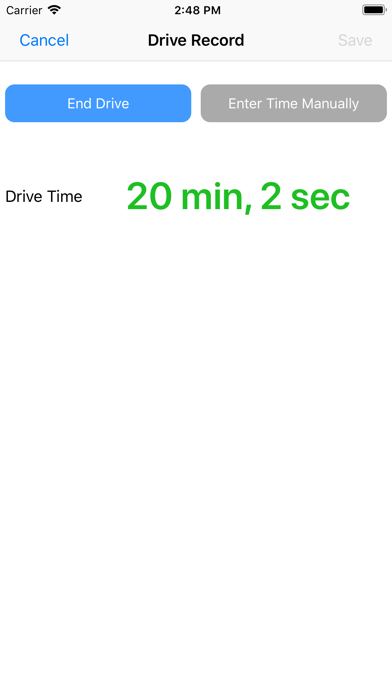The State of North Carolina has a graduated driver license program for students to achieve full driving privileges. The My Drive Log app is intended to help North Carolina student drivers manage and track their required drive times to progress towards the next driving level. Please see the NC DMV website for more information about the graduated driver license program.
This app greatly simplifies the management of your drive times with a Drive Log Summary and convenient export to the required NC DMV Form.
Features:
- Log a drive with Start Drive / End Drive timer capability
- Manually enter drives already completed
- Add/Edit/Delete already logged drives
- Add/Edit/Delete your supervising drivers
- View Summary of drive times against required goals set by NC DMV based on License Type (i.e. permit or provisional)
- Supports N.C. Learners Permit and Limited Provisional License drive log requirements.
- Export your logged drives to the NC DMV form and email or print it.
- Create multiple drive logs
- Saves your drive logs locally to your iPhone. Backups of your iPhone are recommended regularly to prevent data loss.
- No Third Party Advertising
iPhones supported: iPhone 6 and newer
Quick use instructions:
* Warning: It is a violation of the restrictions of the NC DMV graduated licensing to use any mobile phone while operating a motorized vehicle. (See the official NC DMV website for graduated licensing restrictions). Do NOT use this app while operating a motorized vehicle.
Upon Initial launch, the app will prompt you for a name for your first log (i.e. "drivers name" Permit Log), log type (Learner Permit or Limited Provisional) and information about the first supervising driver. Make sure to enter the supervisor driver information accurately as it will be printed on the NC DMV form. Once you have saved this information you are ready to log drive times. The app will automatically take you to the drive log you created to add a new drive.
Before starting your drive, click on the "Add New Drive" button. Select the "Start New Drive" button to start the drive timer. The timer will start and display your driving duration. Put your phone away or give it to your supervising driver to keep until you have finished driving and are no longer operating the vehicle. (Alternative is to have your supervising driver start and end your drive time for you).
Once you have finished driving and are no longer operating the vehicle, you can select the End Drive button , select the supervisor, select Night Drive if your drive was at night and Save. Once it is saved, it will update the Summary in your log with your new drive time.
Note: You can also enter your drive manually after you finished driving if you forget to use the timed drive feature before you start driving. You can also use the manual add feature to add existing drives you have previously completed.
Select the Home link on the top left to add / edit supervisors or create additional Drive Log files.
Swipe left on an item to delete it.
Once you have completed the driving time requirements to advance to the next level (All Summary Items are Green), just export your drive time using the "Open DMV Form" button in the Log you want to export. The NC DMV form will be populated with your drive times to be emailed or printed.
If you have completed all requirements and received your next level driver license to limited provisional, you can create a new log for this level and track your drives in the same way you did for your Permit.
Please contact the developer of this app for any support or questions about the application.
My Drive Log app is privately owned and is not owned or operated by any state government agency.